Contents [hide]
Issue:
We recently configured our Exchange Hybrid setup and were experiencing this error when sending mail from our mailboxes migrated to Exchange Online to the mailboxes still on Premise that had the alias:
@ourdomain.mail.onmicrosoft.com (On Premise Mailboxes had this alias setup in preparation for migrating to Exchange Online).
Cause:
We use Mimecast for our email filtering. The mail loop was being caused by the mail bouncing back and forth between O365 and Mimecast:
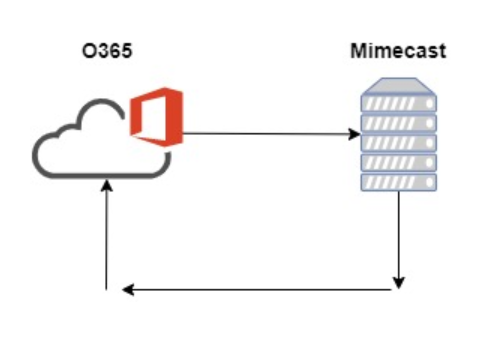
The Exchange Online outbound connector for “Office 365 to On Premise” had our domains FQDN as the routing Smart Host. But it was looking up the MX records for our domain and sending the mail to Mimecast instead of our On Premise server. Mimecast was then looking at the domain and sending it back to Office 365.
Resolution:
In the Exchange Online outbound connector for “Office 365 to On Premise” we changed settings to:
When do you want to use this connector? Only when emails are sent to: Ourdomain, ourdomain.mail.onmicrosoft.com
How do you want to route email messages? Here we entered the external IP of our Exchange On Premise server

Hi Sean,
We came across the same issue once we added inbound delivery routes in Mimecast pointing to Office 365. The default inbound route going to our on-prem Exchange was still active as we still have a number of mailboxes on-prem.
Mimecast had informed us that this would work as the delivering routing would be able to find where the route the messages based on the routes configured, but this wasn’t the case.
We currently have our send connector from Office 365 to on-prem disabled as per Mimecast’s advice and also have inbound SMTP locked down to Mimecasts IP address ranges at our firewall so it wouldn’t be possible to send directly from Office 365 without going through Mimecast.
I have enraged with Mimecast support to see if there is a workaround for this as the only solution at the moment would to be disable all Office 365 delivery routes so that all mailflow goes from Mimecast to on-prem which obviously isn’t ideal.
Hi Greig,
Sorry for the delayed reply. Did you end up getting this resolved?
Cheers,
Sean