Contents [hide]
Route Types and Administrative Distance
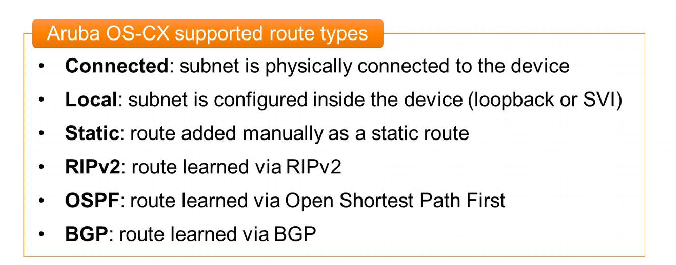
Connected and Local Entries
Connected: the subnet is physically connected to the switch and there is no need for a next hop device
Local: the subnet is configured inside the switch. This could be a loopback interface or Switch Virtual Interface (SVI).
Static Routes
You need a static route when the destination network is not directly connected or physically connected to the switch or router, and no routing protocols like OSPF are advertising the route.
Static route command:
Ip route <remote network/mask> <next hop> vrf <vrf id>
EG: ip route 10.1.20.0/24 10.1.12.2 vrf table1
The switch/router on the other side also needs the static route:
ip route 10.1.10.0/24 10.1.12.1 vrf table1
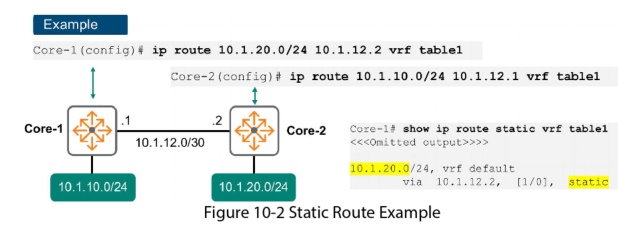
Administrative Distance
If there are multiple routes to the same destination in the routing table, the router will use the path with the lowest Administrative Distance.
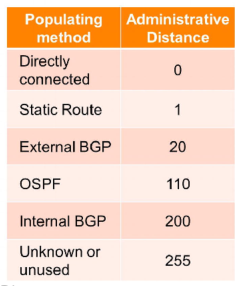
Floating Static Routes
Manipulating the administrative distance can be used to create primary and backup routes. An example of when to use this might be if you have two connected routes (same administrative distance) to the same destination but one route has higher bandwidth. In this case you can manually set the administrative distance.

In the example above 10.1.251.2 has a higher bandwidth.
The config would be:
Ip route 0.0.0.0/0 10.1.251.2 (leave administrative distance as default, 1)
Ip route 0.0.0.0/0 10.1.252.2 distance 10 (set the administrative distance to 10)
Scalability Issues
Working with static routes is okay for smaller more simple networks, but for an organisation with hundreds or thousands of subnets, static routing is not an efficient way to manage routing. Everything is manual with no dynamic failover. And human factor is a big thing, if you make a mistake configuring the routes you can take down the network!
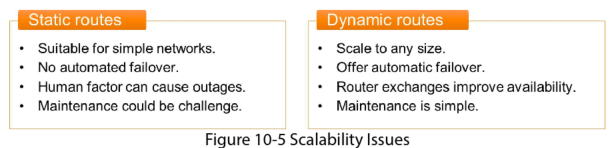
Dynamic routing protocols are far more scalable handling thousands or even millions of routes across routing devices. They can automatically failover to alternate paths with little to no downtime.
Routing Protocols
Interior and Exterior Gateway Protocols
An Autonomous System (AS) is a collection of routers under a common administrative domain. EG: your Internet Service Provider (ISP) owns its own internal network, they have autonomy over the system, it is their AS.
Interior Gateway Protocol
To route packets inside an AS, each company uses an Interior Gateway Protocol (IGP). Examples of IGP:
- RIP: Routing Information Protocol
- IS-IS: Intermediate System – Intermediate System
- OSPF: open Shortest Path First
Exterior Gateway Protocol (EGP)
To route traffic from their internal AS to the internet network, companies use EGP. The only EGP currently used is:
- BGP: Border Gateway Protocol
Distance Vector Routing Protocols
In this method the router advertises its distance from each network and the direction the packets must travel to get to that network. RIP used this method and measured in “Hop Count”.
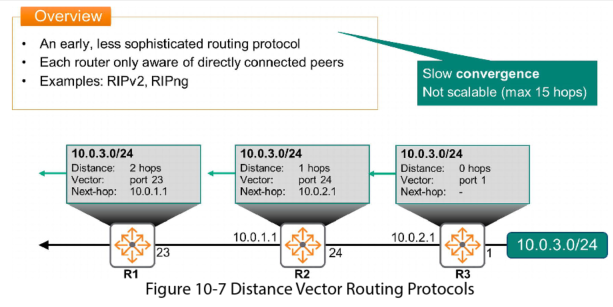
Distance Vector RIP routers are not aware of the entire network topology, they only know their directly connected routing peers. Distance Vector protocols include:
- RIP
- RIPv2
- RIPng (next generation)
AOS-CX does not support any Distance Vector protocols due to the lack of security, performance and limited scalability.
Link State Routing Protocols
Routers that run Link State routing protocols possess information about the complete network topology. This allows them to independently calculate their routing table using the Dijkstra algorithm to select the best path for each destination. These protocols have much faster convergence times and are more scalable then Distance Vector protocols. Link State protocols include:
- OSPFv2: for IPv4
- OSPFv3: for IPv6
- IS-IS: this is far less common than OSPF